You won’t easily find a free disk partition manager with all the useful functionality that the Standard Edition of AOMEI Partition Assistant offers you at no cost. From XP to Windows 10 operating systems, from NTFS to FAT32 file systems, from MBR to GPT disk styles, and from small to large drives, this free tool can help all types of users create, delete, merge, split, copy, and move disk partitions, among other interesting features.
With every new release, AOMEI Partition Assistant Standard Edition excels itself. This new version preserves all those excellent functions we knew and loved (such as the Quick Partition feature and the Windows To Go Creator) and adds a fully clone system disk between MBR and GPT styles with support for all possible combinations – MBR to MBR, GPT to GPT, MBR to GPT, and vice versa, even if when the GPT disk has more than 4 partitions. Other known features have also been greatly enhanced, such as the PE bootable discs, to which you can now add hardware drivers manually during the creation process.
The thing that has not changed – and should never do – is AOMEI’s commitment to be of helpful for all types of users by offering a series of highly useful wizard-driven functions. You’ll find wizards to guide you through recovery partition processes, the creation of bootable media, disk and partition copy tasks, or to help you migrate your operating system to a new HDD or SSD. Besides, some other functions that have not been included in the Wizard section are equally easy to use and very much resemble the way a wizard works. The Windows To Go Creator (for Windows 8 and 10), the NTFS to FAT32 converter (and vice versa), or the partition merger are the good examples of “the AOMEI way of doing things”, which adds a number of illustrative tutorials (that you can access from the program’s main interface) to guide you through the most popular partition management processes.
I advise you to install AOMEI Partition Assistant Standard Edition on your computer and go through the extensive list of partition-related functions yourself to discover everything this tool can do for you. You will be surprised by the wide range of features it offers, and surely amazed by the ease of use displayed for all of the tasks it performs. I will only stress two things that I believe are worth highlighting from the program’s many assets – the first, that you will find no restriction in the type, style, file system, or the size of the disks and partitions you can work with using this tool; and the second, that, believe it or not, all of this functionality is being offered to you for free.
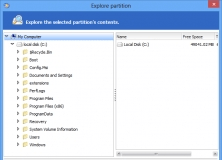
EASEUS Partition Master is an all-in-one disk partitioning tool.
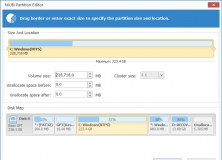
Create, resize, format, or defrag disk partitions in the safest way possible.
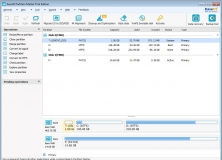
Manage partitions, convert dynamic disks, create bootable CDs and more.
Comments (7)