AOMEI Partition Assistant Standard Edition is a powerful and feature-rich disk partition management application. It provides pretty much all the features and functions that one could possibly ever need from such an application. Using it, one can create, resize, delete, format, move, merge, split, align, copy and wipe partitions with ease. Any of these operations can be performed easily as this application includes a lot of handy wizards which guide the users step-by-step through every stage of the selected task. Therefore, even though it’s powerful and comprehensive, it isn’t complicated or difficult to use.
One of the most important benefits provided by the capabilities of this application is the fact that it allows extending the capacity of a partition in a quick and easy way. As we all know that disk space is a pestering, infamous problem, this feature can prove to be of great help in many situations.
Anyway, AOMEI Partition Assistant Standard Edition offers much more than just partition management capabilities. It sports handy additional functions such as the possibility to migrate an entire system to another hard disk. Both SSD and the classical HDD disk types are supported. It can basically clone entire hard disks. Furthermore, it can even restore lost and deleted partitions, so it also does the job of recovery software.
In conclusion, AOMEI Partition Assistant Standard Edition is a great tool for every disk partition management needs. It’s also free, it has no remarkable downsides, it’s both easy-to-use and comprehensive and therefore it gets my full appreciation.
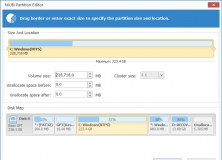
Create, resize, format, or defrag disk partitions in the safest way possible.
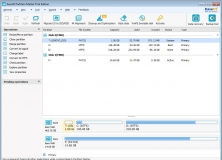
Manage partitions, convert dynamic disks, create bootable CDs and more.
Comments (7)