The Standard Edition of AOMEI Partition Assistant is a free utility that will surely cover all possible partition-related situations you may ever have to face. You will find tools to split, extend, copy, wipe, resize, and merge partitions, as well as specific utilities to recover data from damaged partitions, to migrate operating systems, to make bootable media, or to test your disks’ surface, among many others.
To save you from extra stress when performing some delicate operations regarding your partitions, AOMEI Partition Assistant Standard comes with a set of highly useful wizards, which will guide you step by step along the way. You will find wizards to extend partitions, to copy partitions, to recover lost partitions and their data, to copy entire disks, to create bootable media, etc. You just need to follow the few clear steps you will be presented with in each case and success will be guaranteed. The program works seamlessly with all types of disks, large and small, FAT32 and NTFS, GPT and MBR, and comes with a couple of disk converters to be used when strictly necessary – an NTFS to FAT32 and a MBR to GPT converter, and vice versa.
Changing the size of a partition is probably one of the most demanded partition-related functions. With this program you can extend, resize, move, merge, split, and even allocate free space between any two partitions. Copying full disks and partitions is probably the second most demanded functionality when it comes to hard drives. AOMEI’s program will let you perform sector-by-sector copies to ensure that the copy is a perfect clone of the original. Other highly useful partition utilities will allow you to create new partitions, delete existing partitions, format them, and recover any lost partition. Quick Partition, however, is my favorite. You can use Quick Partition to repartition both a hard drive that already contains partitions and a new hard drive. It is so simple and straightforward that you may become addicted to repartitioning. You can define the size, typed, volume labels, etc., of the new partitions, and in no time your drive will be formatted and partitioned following your specifications.
Equally useful are the plethora of small utilities that are scattered along the program’s menus, and which will allow you to change the volume label, to check for partition and disk errors, to change the drive letter, to initialize a disk, to rebuild a damaged MBR, to check a bad sector, to convert a Dynamic disk into a Basic one, a Primary partition into a Logical one and vice versa, to wipe a hard disk or partition, to change the serial number, or set the active partition. The list is even longer, but the rest is for you to discover and experience.
Regardless of what brought you to AOMEI Partition Assistant Standard, you will find this to be an excellent tool for dealing with anything related to partitions and hard drives, and with a hundred other things. Despite being such a comprehensive application, this is a free tool – just another excellent reason to have it on your desktop.
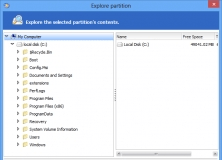
EASEUS Partition Master is an all-in-one disk partitioning tool.
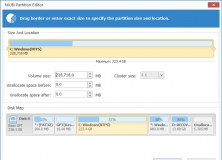
Create, resize, format, or defrag disk partitions in the safest way possible.
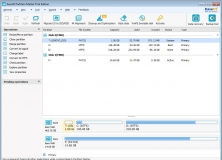
Manage partitions, convert dynamic disks, create bootable CDs and more.
Comments (7)